VideoLAN and the VLC development team released the new major version of VLC, 2.2.0. With a new audio core, hardware decoding and encoding, port to mobile platforms, preparation for Ultra-HD video and a special care to support more formats, 2.2 is a major upgrade for VLC. Rincewind has a new rendering pipeline for audio, with better effiency, volume and device management, to improve VLC audio support. It supports many new devices inputs, formats, metadata and improves most of the current ones, preparing for the next-gen codecs.
Features:
* Simple, fast and powerful media player.
* Plays everything: Files, Discs, Webcams, Devices and Streams.
* Plays most codecs with no codec packs needed:MPEG-2, DivX, H.264, MKV, WebM, WMV, MP3...
* Runs on all platforms: Windows, Linux, Mac OS X, Unix...
* Completely Free, 0 spyware, 0 ads and no user tracking.
* Can do media conversion and streaming.
* More.
What's new in these releases:
* The licenses of numerous modules have changed from GPLv2+ to LGPLv2.1+
* Partial fix of playback of short audio samples
* Added TLS support for ftp access and sout access. New schemes for implicit (ftps) and explicit (ftpes) modes.
* MMS audio selection on split audio streams
* Blu-Ray: support overlays, preferred menu languages, region selection and navigation
* Digital Cinema Package support
* Mediacodec speed improvements on x86
* Support for MPEG-2 encoding using x262
* Support for HEVC/H.265 encoding using x265
* Add a 3D OpenGL spectrum visualization.
* The --with-tuning and --without-tuning options are removed; to tune compilation for a specific processor type, set CFLAGS manually
* Audio core rewrite, supporting higher samplerates, better volume management, better device selection, new channel layouts and new output capabilities
* Disable and mark obsolete --language selection
* Partial support for Windows Store App / WinRTAdd an audio fingerprinter, using AcoustID!Remove SQL support
* Add Hardware Acceleration support on Linux using VDPAU
* Support for CDXL, Ut Video, VBLE, Dxtory codecs via libavcodec
* Numerous improvements on the OpenMAX IL codec module
* X Window system raster image dump pseudo-decoder
* high10, high422 and high444 encoding support in h264
* New AAC encoder using the fdk-aac library (non-free)
* New gain audio filter
* Menus modifications and improvements
* Playlist improvements and fixes, including PictureFlow view
* Update of all translations
* Numerous fixes
2.0.9 Version:
sudo add-apt-repository ppa:videolan/stable-daily && sudo apt-get update && sudo apt-get install vlc
Install skins pack for VLC player, it contains 120 skins for VLC player. These all skins offered by VLC team.
mkdir -p ~/.local/share/vlc/skins2 && cd ~/.local/share/vlc/skins2
wget -O vlc-skins.zip http://goo.gl/W7b1XK
unzip vlc-skins.zip && rm vlc-skins.zip
To select the custom skin, do the following:
Press Ctrl+H to show hidden file then go to (/home/.local/share/vlc/skins2) directory and select any skin
2.2.0 Version:
sudo add-apt-repository ppa:videolan/master-daily && sudo apt-get update && sudo apt-get install vlc


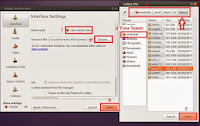





0 comments:
Post a Comment