Ubuntu 13.10 (Saucy Salamander) has been released quite some time, by Canonical, and I'm now trying to take an objective look at the features and changes integrated in this new version of the operating system. Canonical has made a habit of implementing all sorts of controversial features in its distributions, which in the end turned out to be better than the initial reactions would suggest. This means the users have also gotten used to getting visible new features straight from the desktop.
This is not the case with Ubuntu 13.10. Just more then six months ago, Canonical released Ubuntu 13.04 (Raring Ringtail), which proved to be a very stable and good distribution, but a lot of users (and detractors) have called it “boring.” It didn't have anything new, no major features that could be shown by pointing a finger. Ubuntu 13.10 could “suffer” from the same fate, at least in the eyes of the regular users, but rest assured that this is not the case, especially if you aren't biased. It's a good idea to review the operating system after its release and not while it's still in beta, but hey, that's just me.
The installation of Saucy Salamander can be done in two ways: either by doing a clean install or by upgrading the previous version. Although the mechanism for upgrading the Ubuntu distribution has been perfected over time and it now works fairly well, I recommend that you do a clean install. This has to do with various considerations but, in my experience, an upgraded version will never work as well as one installed properly. Too many things change from one version to another, old dependencies remain in the system, and the performance will be affected. This means that you shouldn't complain about the performance of an operating system, in this case Ubuntu 13.10, if you are running an upgraded version.
Usage and interface
The other major, visible feature is the new Unity 7, which is in fact an updated version of the one found in Ubuntu 13.04. If you remember correctly, Unity is now used to search both locally and online, but Canonical has integrated a lot more scopes and more results will be provided for the user. The results are also separated in various fields of interest, depending on what you are searching. For example, if you search for Michael Jackson, you will get links to music websites, but if you search for your hometown, you will most likely get the weather, followed by the other results. It's an intelligent system, but it still needs some work.
These online searches can be easily disabled from the Security & Privacy entry in your System Settings, and Canonical has gone to great lengths to make sure that you can keep your privacy, if that's what you wish. Ubuntu One, the cloud service from Canonical, has been also better integrated into the distribution. Users can now choose to register or log in into it right from the installer, which is actually a good thing. This is where the visible changes end. For the untrained eye, you can easily mistake this distribution for Ubuntu 13.04 (Raring Ringtail), but the differences are there for everyone to notice. Sure enough, Ubuntu also features a new Linux kernel, 3.11, Python 3, and GNOME 3.8, but the vast majority of its users won't really care as long as the wheels are turning.
The Bad
The Good
Conclusion
There can be only one conclusion to any impartial review of Ubuntu. It's simply good. It doesn't promise what it can't deliver, and the fact that I might find it difficult to install Ubuntu 14.04 LTS in six months’ time tells me that Canonical actually released a very good product.

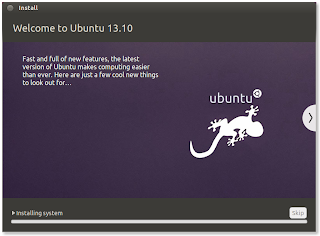.png)







0 comments:
Post a Comment